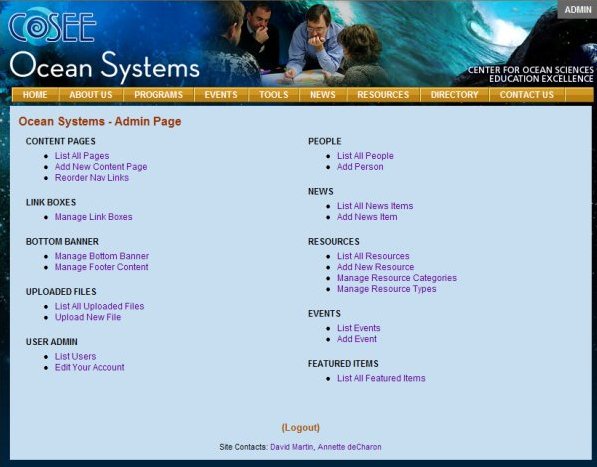The Admin page contains links for adding, editing, and deleting content pages, news items, events, and resources, as well as information contained in link boxes, your Center directory, and the bottom banner. You may also upload files, feature news, events, or resources on the Home page, assign and delete admin users, and log out. You can return to the Admin page at any time by clicking on the grey ADMIN button in the upper right corner of your screen (shown in the image at right in the upper right corner of the photo banner). To view your website, click on a link in the horizontal navigation bar. To log out of the Admin page, click on the orange Logout link at the bottom of the page. Previous | Next | Contents | |||||
COSEE CMS Tutorial