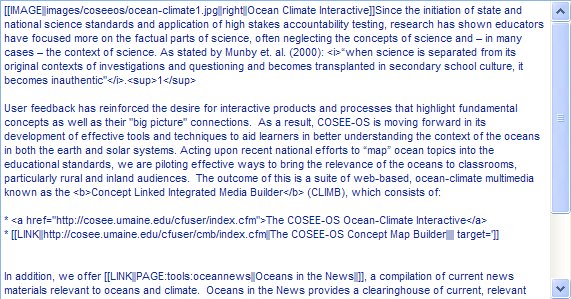The image on this page shows an Edit Content page containing HTML tags for bold, italic, and superscript text, plus a bulleted list. Click here to see the Show page. The CMS supports most HTML formatting. To format your page, place your text between HTML tags, as shown in the following examples: <b>example text</b> <i>example text</i> <u>example text</u> <del> <sub>example text</sub> <sup>example text</sup> <span style="color:red">example text</span> <span style="font-size:18px">example text</span> <span style="font-family:arial">example text</span> <span style="color:blue;font-size:10px">example text</span> To force a line break, type <br /> at the end of your sentence. For bulleted lists, place an asterisk before your text. For example, *Item A *Item B will produce the following:
<table border="1" cellspacing="0" cellpadding="2"><tr><td>example text</td></tr></table>
For more information on formatting web pages with HTML, click here. Previous | Next | Contents | ||||||
COSEE CMS Tutorial