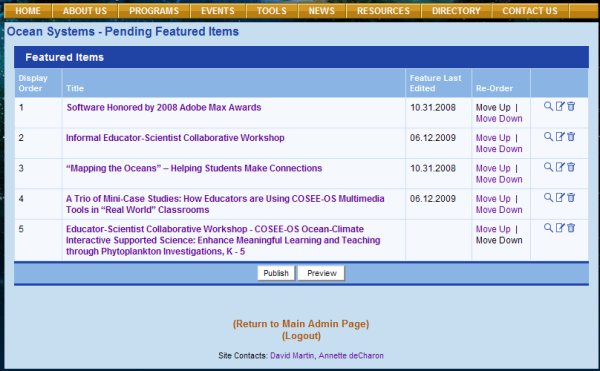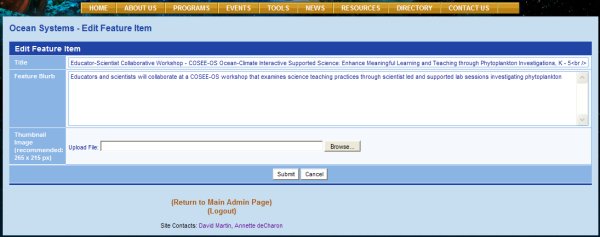To create the feature rotator, you must add the desired news item, event, or resource to your website, feature the item, edit the feature blurb (if necessary), upload an image, and publish the story. In this example, we will add the existing "Educator-Scientist Collaborative Workshop ..." event to the feature rotator on the COSEE-OS Home page and delete the 2nd story, "Informal Educator-Scientist Collaborative Workshop" which is no longer current. Click on the link for List Events located under EVENTS on the Admin page. This will open the List Calendar Events page. Click on the title of the event you wish to feature to open the Show Event page (image at top right). Click on the orange link for Feature This Item at the top of the page to open the Pending Featured Items page (middle image at right). The Pending Featured Items page lists the active feature stories (1-4) and the pending event we just added at the bottom of the list. You may change the order of these by clicking on the Move Up and Move Down links in the Re-Order field. Click on the title of the 5th story to open the Edit Feature Item page (image at bottom right). Previous | Next | Contents | |||||||||||||||
COSEE CMS Tutorial